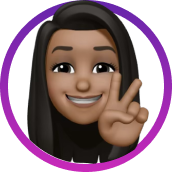Netra Radhakrishnan's Portfolio
Turning ideas into meaningful experiences
AI Chatbot for Proctoring
Introduction
With the rise of remote assessments, ensuring exam integrity and offering real-time support has become more essential than ever. I developed MavGuide, an AI chatbot that streamlines proctored tests by instantly addressing candidate queries, minimizing stress, and reducing operational burden for proctors.
My Role
In this project, I contributed in multiple capacities to bring MavGuide to life. I developed the underlying logic of the chatbot, crafting and rigorously testing prompts to ensure they were both accurate and user friendly. I also designed the user journey, determining the optimal placement of buttons, and creating an intuitive flow that aligned with the needs of both candidates and proctors. I also collaborated closely with the UI team to translate these designs into a visually cohesive and functional interface.
The Process
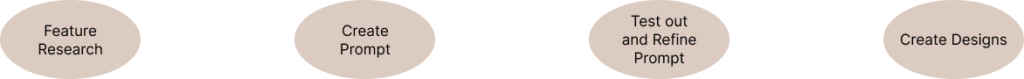
Research
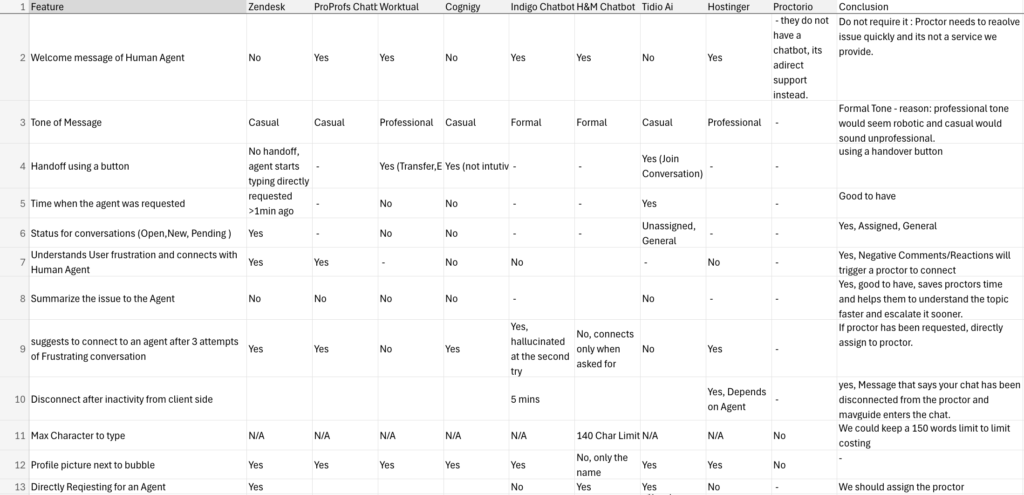
I had done a competitive analysis feature comparison of various platforms that had an AI Chatbot. These include Zendesk, ProProfs Chat, Worktual, Cognigy, Indigo Chatbot, H&M Chatbot, Tidio AI, Hostinger, and Proctorio.
Based on the above research, I noted down the following recommendations for implementation:
- Maintain a formal tone
- Include handoff functionality
- Implement status indicators
- Add automatic proctor connection for frustrated users
- Include issue summarization
- Set a 150-word character limit to not exceed the
- Enable direct proctor assignment if candidate requests
- Add disconnect messaging for inactive chats
This analysis focused on optimizing a chat system specifically for proctoring needs while learning from competitors’ best practices.
Workflow
While proctoring, candidates and proctors are the two users involved and for each user, I’ve created a workflow diagram to understand how candidates and proctors would use the chat feature with the intervention of a chatbot.
Lets start with the candidate flow:
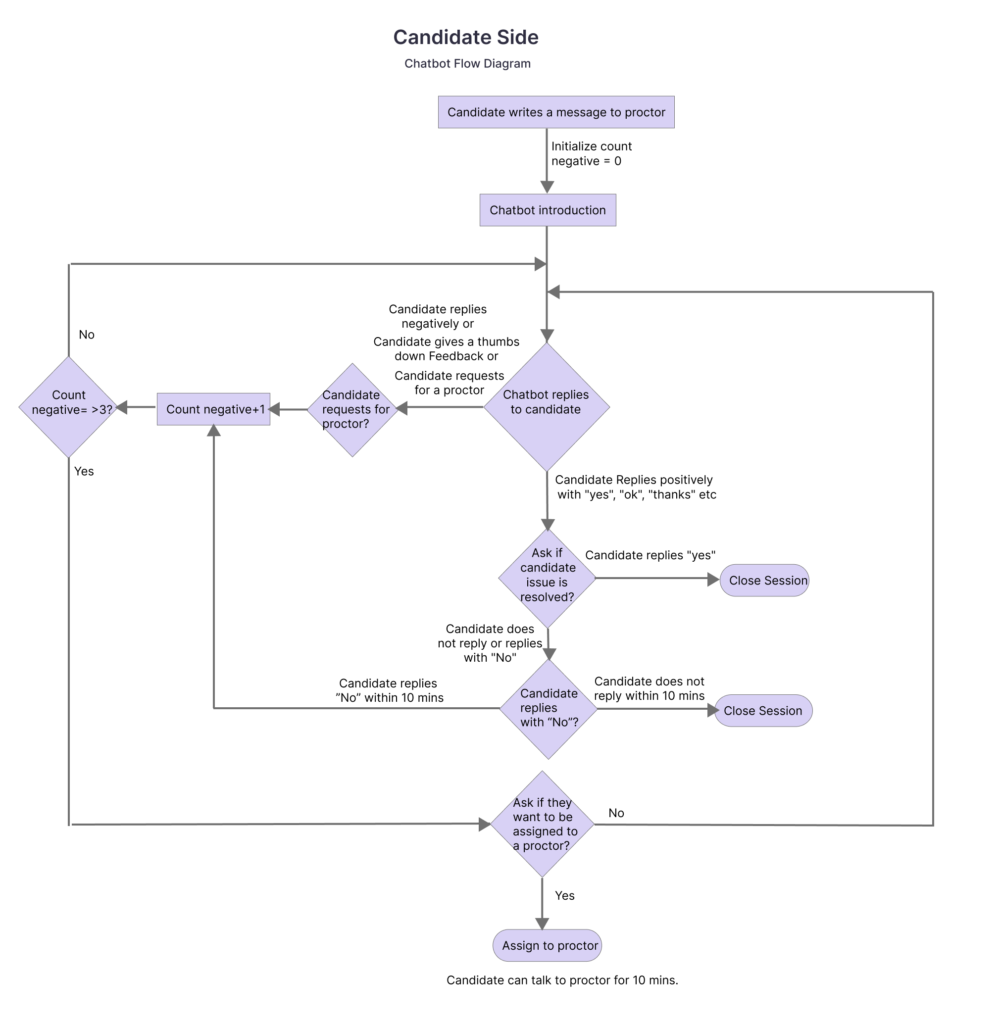
The flowchart illustrates the interaction flow between a candidate and a chatbot proctor system. The summary of the process:
- The flow begins when a candidate writes a message to a proctor, with a negative count initialized to 0.
- After the chatbot’s introduction, there are several possible paths based on the candidate’s response:
- If the candidate responds positively (with “yes,” “ok,” “thanks,” etc.), the system checks if their issue is resolved.
- If the candidate responds negatively, requests a proctor, or gives negative feedback, the system tracks these responses.
- If negative responses exceed 3, they’re asked if they want to be assigned to a proctor.
- There are two ways the session can end:
- When the candidate confirms their issue is resolved
- If the candidate doesn’t reply within 10 minutes
Also, if the candidate is assigned to a proctor, they get 10 minutes to talk with them.
Now let’s understand the proctor flow:
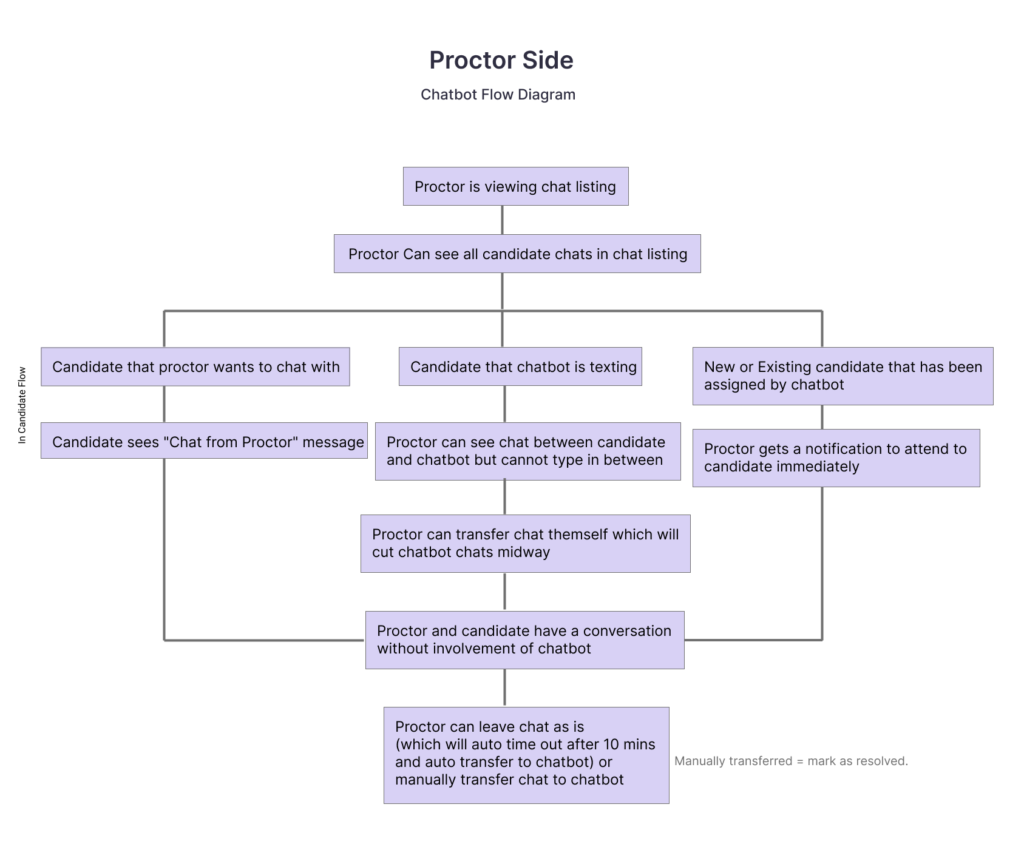
This flowchart shows the proctor’s perspective and capabilities in the chatbot system. The summary of the process:
- The process begins with the proctor viewing a chat listing where they can see all candidate chats.
- The proctor can interact with three types of situations:
- Candidates they specifically want to chat with
- Candidates currently talking to the chatbot
- New or existing candidates assigned by the chatbot
- For each situation:
- When proctors initiate chat, candidates see a “Chat from Proctor” message
- For ongoing chatbot conversations, proctors can observe but not intervene unless they choose to transfer the chat to themselves
- For assigned candidates, proctors receive an immediate notification to attend
- Once a proctor and candidate are in conversation, the chatbot is no longer involved.
- At the end of the conversation, proctors have two options:
- Let the chat time out automatically after 10 minutes (returns to chatbot)
- Manually transfer the chat back to the chatbot (marks the issue as resolved)
Designs
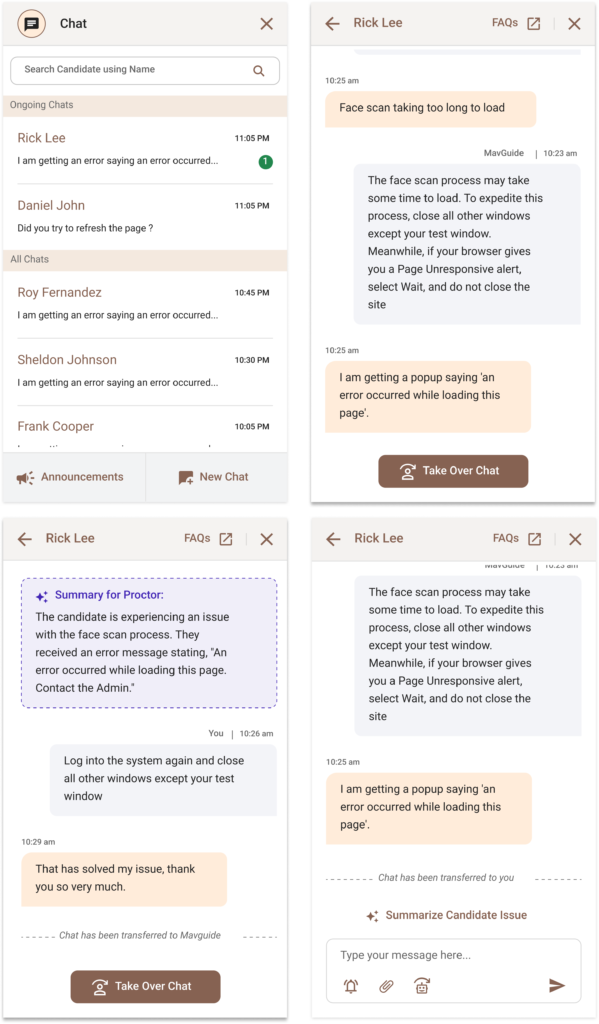
In the above images, the left-most panel shows the main chat dashboard where:
- There’s a search bar to find candidates by name
- It displays “Ongoing Chats” and “All Chats” sections
- Multiple candidates are listed with their recent messages, including Rick Lee, Daniel John, Roy Fernandez, and others
- Many candidates are reporting similar error messages
- There are “Announcements” and “New Chat” options at the bottom
The other panels show the progression of a conversation with Rick Lee:
- The candidate reports issues with face scan loading
- The system (MavGuide) provides instructions about closing other windows and handling browser alerts
- The candidate reports getting an error popup
- There’s a summary section for the proctor explaining the candidate’s face scan issue
- The chat shows resolution where:
- The chat includes options to “Take Over Chat” and “Summarize Candidate Issue”
Conclusion
The system is designed to handle basic inquiries via chatbot first, only escalating to a human proctor when necessary or when multiple negative interactions occur. This helps filter and manage candidate support efficiently while maintaining a clear escalation path that ensures human support is available when needed.