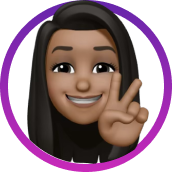A website’s style guide is the foundation of its visual identity and user experience. Updating it requires careful planning, collaboration, and execution to ensure consistency and alignment with brand values. Here’s a step-by-step guide to help you navigate this process effectively.
1. Assess the Current Style Guide
Before making changes, thoroughly evaluate the existing style guide.
– Identify inconsistencies in design elements like typography, color schemes, and layout.
– Gather feedback from stakeholders, designers, and users to pinpoint areas needing improvement.
– Analyze if the current guide aligns with the brand’s goals and target audience.
2. Define Objectives
Establish clear goals for the update:
– Are you modernizing the brand’s look?
– Do you want to improve accessibility?
– Is the guide being expanded to cover new digital platforms?
Example Goals:
– Improve mobile responsiveness.
– Standardize typography across platforms.
– Enhance readability and accessibility for users.
3. Research and Benchmark
Look at competitors and industry standards for inspiration. Research trends in design and UX that resonate with your audience.
Questions to Ask:
– What design trends are prevalent in your industry?
– How can you incorporate these trends while maintaining your brand identity?
4. Collaborate with Key Stakeholders
Involve stakeholders early in the process to ensure alignment. This includes:
– Designers
– Developers
– Marketing teams
Conduct workshops or brainstorming sessions to gather input and gain consensus.
5. Create the Updated Style Guide
Start documenting the changes in a centralized format. A good style guide includes:
– Typography: Fonts, sizes, and spacing rules.
– Colors: Primary, secondary, and accent colors with hex codes.
– Imagery: Guidelines for photos, illustrations, and icons.
– Components: Buttons, forms, and other reusable elements.
– Accessibility Standards: WCAG compliance guidelines.
—
6. Test the Changes
Before rolling out the updated guide, test the new styles on real users. Use prototypes to:
– Gather feedback on the new look and feel.
– Ensure accessibility and usability improvements.
– Identify potential issues with implementation.
7. Implement and Monitor
Roll out the updated style guide across all platforms. Train teams on its usage to ensure consistency.
– Developers: Implement changes in the website’s CSS or design system.
– Content Teams: Apply new guidelines to copy and visuals.
Monitor user feedback and performance metrics post-launch to evaluate the impact of the changes.
Updating a website’s style guide is a collaborative and iterative process. A style guide isn’t static. Schedule regular reviews to keep it relevant as your brand evolves. By following these steps, you can ensure that your website remains visually appealing, functional, and aligned with your brand’s identity.